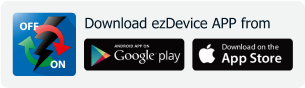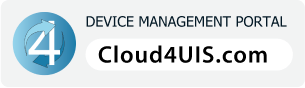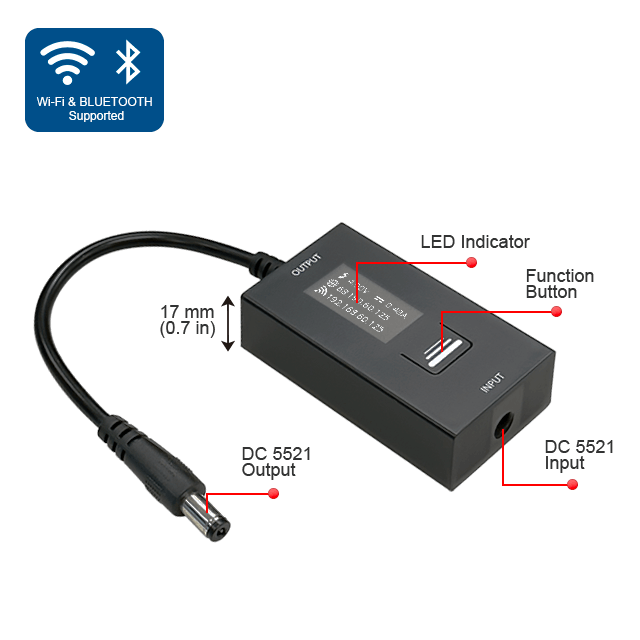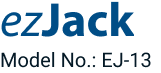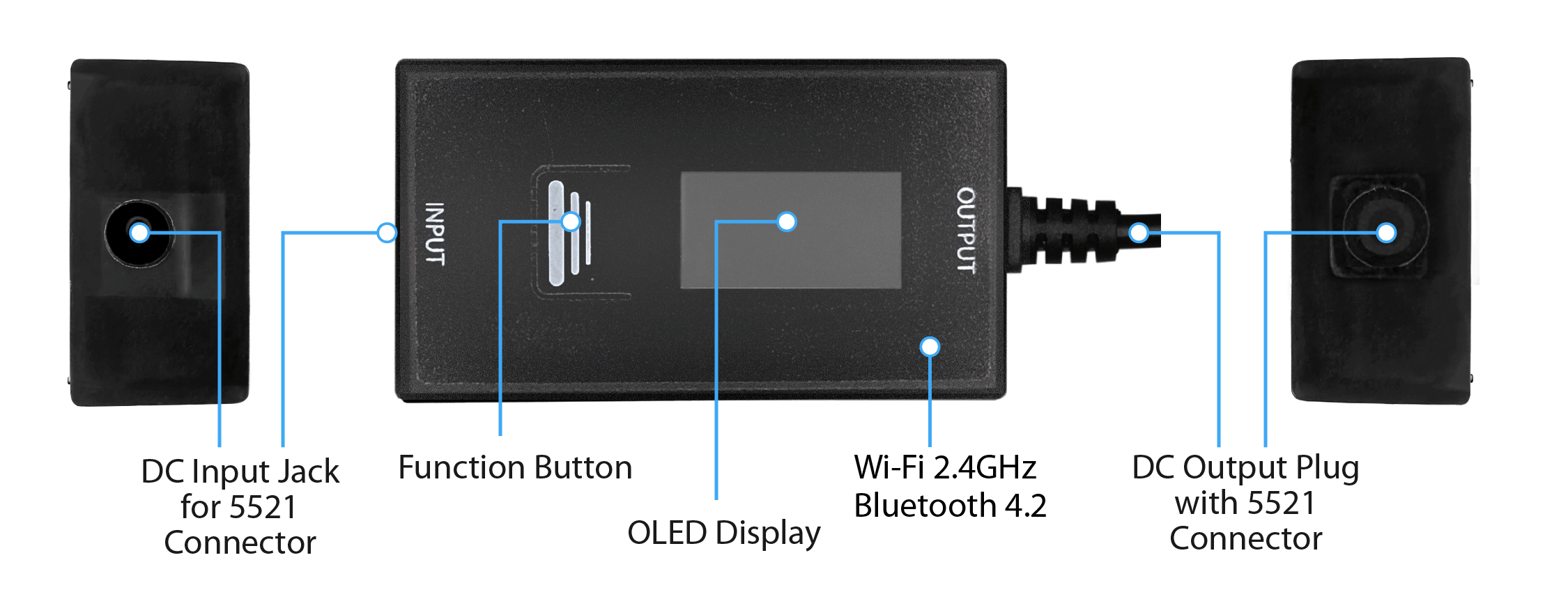ezJack
DC 5521 Plug
The ezJack is equipped with a DC 5521 input jack and output plug, and is accessible via the ezDevice APP or Cloud4UIS platform. Designed for autonomous operation, it can resolve network issues without outside intervention. Once set up, it continuously monitors connectivity and automatically resets the device if the connection is lost, significantly reducing the need for manual intervention, truck rolls, and costly downtimes.
main features
Auto Reboot
if Ping Fails
DC 5521 plug
w/ adaptor
Remote
On / Off / Reset
Schedule
Power
ezJack
DC Output, Wi-Fi, Power Metering, Auto Reboot
The ezJack is equipped with a DC 5521 input jack and output plug, and is accessible via the ezDevice APP or Cloud4UIS platform. Designed for autonomous operation, it can resolve network issues without outside intervention. Once set up, it continuously monitors connectivity and automatically resets the device if the connection is lost, significantly reducing the need for manual intervention, truck rolls, and costly downtimes.
Alternatively, it can also be configured for remote power On, Off, Reset operations, either by schedule or manually.
Product Application:
- Ideal for small office or home use.
- Suitable for IT or network managers.
- Assists system integrators.
- Minimize internet downtime due to unresponsive network equipment.
- Acts as a watch-dog for network devices (e.g., IP cameras, Wi-Fi access points, switches, or IoT devices).
- Enable manual power-cycle remote non-responsive device.
- Allows for setting up power schedules.

Wireless Flexibility
The EJ-13 comes equipped with WiFi and Bluetooth capabilities, offering users flexibility for installations in challenging or suboptimal locations.

Monitor Energy Usage
One of the features of this device is its built-in power metering capabilities. Users can monitor the power consumption of connected device over time, allowing them to keep track of energy usage and make informed decisions. This proactive approach helps in identifying potential issues before they escalate.
Cloud4UIS Management Platform
Manage and control MSNswitch through Cloud4UIS.com or the ezDevice app.
- Install ezDevice APP and scan to locate device.
- Device connects to nearest Wi-Fi AP or is connected via Ethernet cable to router.
- Device auto pairs with user’s Cloud4UIS account.
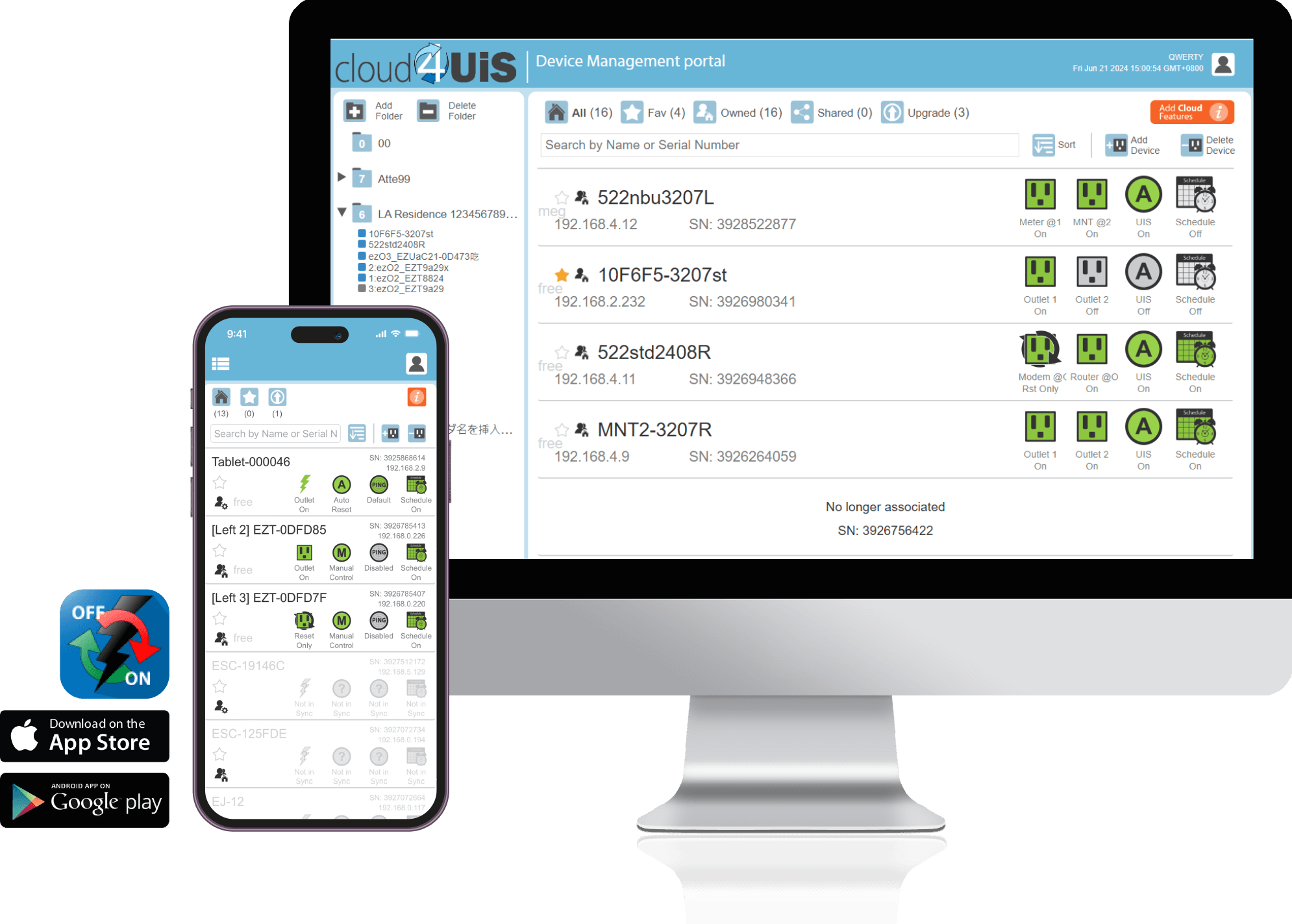
Remotely Access and control devices
Manage and monitor devices on a single platform
Share device with other cloud users
Assign access permission to shared user
Designate Favorite to make unit easily available
Stay updated with latest OTA frmware upgrades
Remotely Access and control devices
Manage and monitor devices on a single platform
Share device with other cloud users
Assign access permission to shared user
Designate Favorite to make unit easily available
Stay updated with latest OTA frmware upgrades